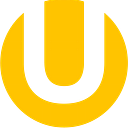Time-tracker software can help anyone, from an individual to a business owner, it helps you to learn how you and your team are spending time, as well as how productive your time management is. A quality time-tracking tool can really be priceless. And in this article, we are going to share our experience of 5 time-tracking tools, their functionality, and the way they can substantially save your time and money.
Due to the world-capturing quarantine life, most of the companies switched to the remote work. Employees can experience increased pressure because they work from home and planning work hours productively is not an easy task anymore. In this regard, the use of time-tracking programs, that allow teams to record the time spent on tasks or projects and employers to control them, is gaining popularity.
Time can be your friend if you know how to control it effectively. It’s especially essential for companies that experience changes where managers need to know the productivity of their team.
THE MAIN TASKS OF TIME-TRACKING PROGRAMS
Almost all time-tracking tools let you track in real-time, many of them have various features that appeal to different types and sizes of businesses. But mainly the time-tracking tools are used for the following purposes:
- Employee time tracking
- Productivity analysis
- Monitoring of websites and applications visited
- Remuneration of employees
- Screenshots of the desktop
- Integration with other applications
- Cross-platforming
- Keystroke logging (recording the keys struck on a keyboard)
TOP-5 TIME TRACKING TOOLS
After considering some of the most popular apps, we selected the TOP-5 best time trackers for remote workers and businesses, that can also be used for personal time tracking:
- Time Doctor
- Timely
- Hubstaff
- Toggl
- Harvest
Let’s look closer to all of them:…